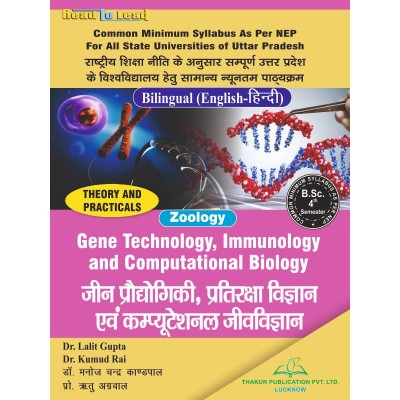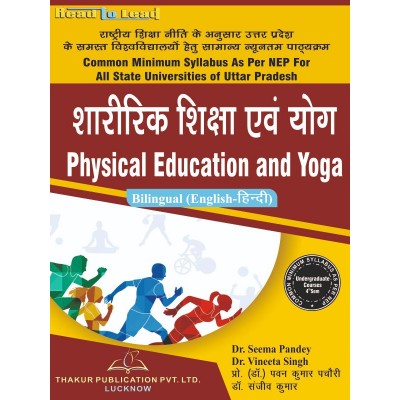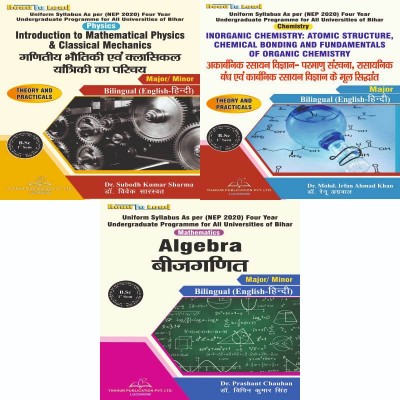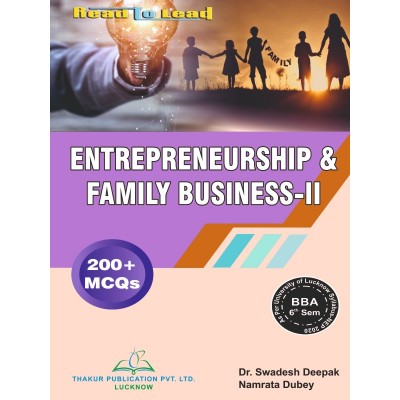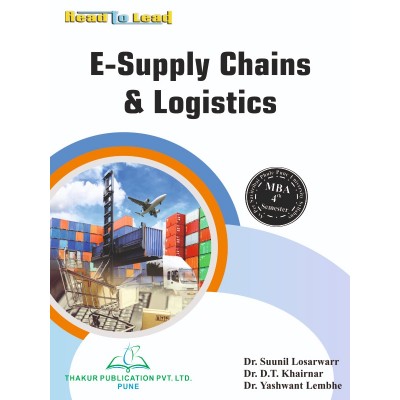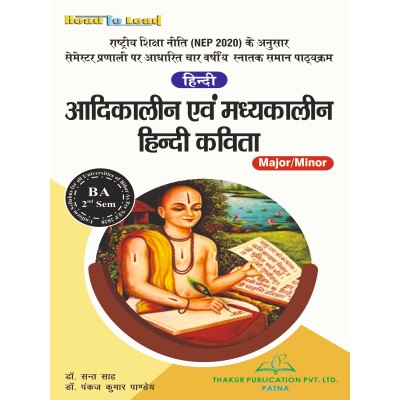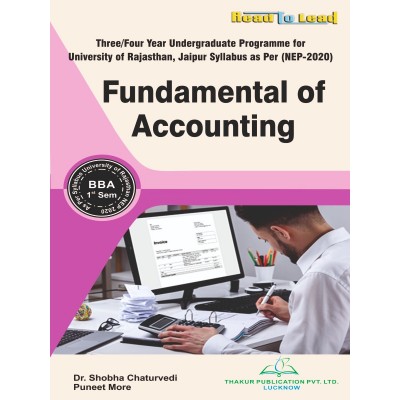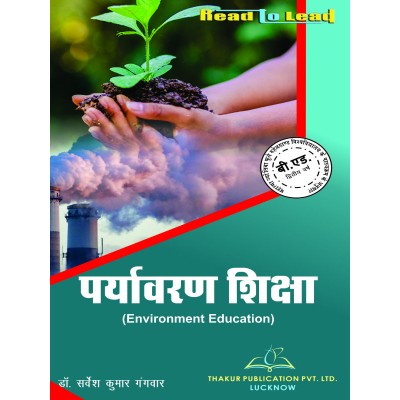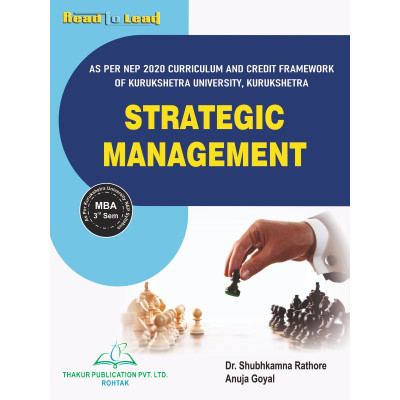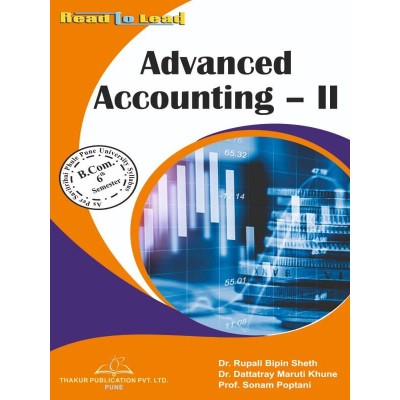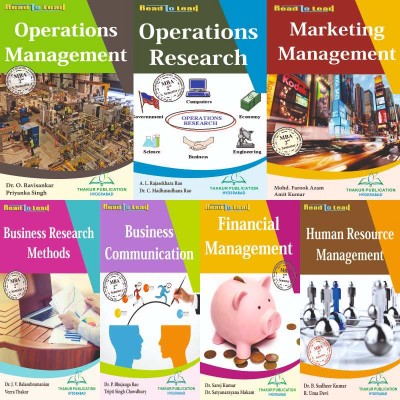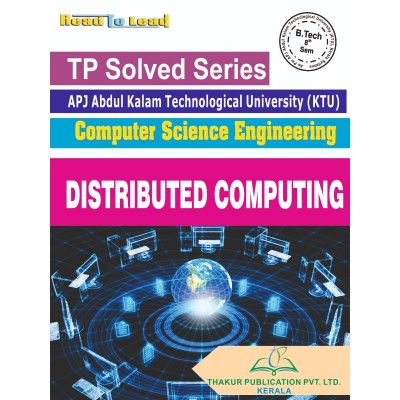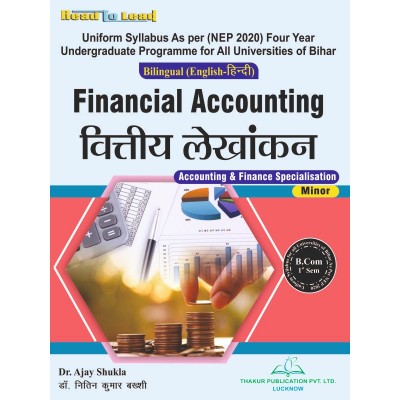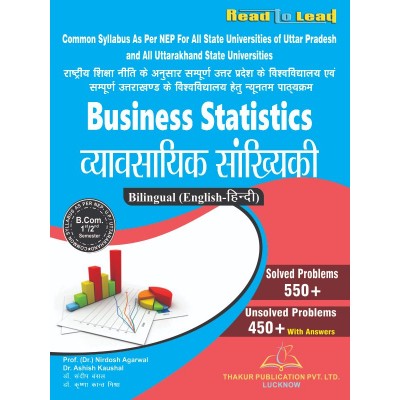Categories
- Pharmacy
-
Nursing
-
MBA
-
BBA
- U.P. State University
- Veer Bahadur Singh Purvanchal University, Jaunpur
- Chaudhary Charan Singh University, Meerut
- Dr. Bhimrao Ambedkar University, Agra
- Chhatrapati Shahu Ji Maharaj University, Kanpur
- Mahatma Jyotiba Phule Rohilkhand University, Bareilly
- Mahatma Gandhi Kashi Vidyapith, Varanasi
- Dr. Ram Manohar Lohia Avadh University, Ayodhya
- Deen Dayal Upadhyaya Gorakhpur University
- Prof. Rajendra Singh (Rajju Bhaiya) University, Prayagraj
-
BCA
- UP State Universities
- University of Pune
- I.K.Gujral Punjab Technical University (PTU)
- University of Rajasthan
- Rashtrasant Tukadoji Maharaj Nagpur University
- Uttar Pradesh NEP2020
- University of Rajasthan ,Jaipur (According to NEP-2020)
- BCCA (B. Com - Computer Science)
- Haryana
- West Bengal
- BBA (CA)
- PUNE BCA (Sci,Commerce)/B.Com (CA)
- Dr. A. P. J. Abdul Kalam Technical University, Lucknow ( AKTU )
- MCA
-
B Ed
- Lucknow University B.Ed Books
- Chaudhary Charan Singh University/Maa Shakambhari University, Saharanpur
- Dr Bhim Rao Ambedkar University, Agra
- Mahatma Gandhi Kashi Vidyapeeth, Varanasi
- Chhatrapati Shahu Ji Maharaj University
- Prof. Rajendra Singh (Rajju Bhaiya) University, Prayagraj (PRSU)
- Mahatma Jyotiba Phule Rohilkhand University(Mjpru), Bareilly
- Dr. Ram Manohar Lohia Avadh University, Ayodhya
- Bundelkhand University, Jhansi
- B.A,B.ed
- B.Sc, B.ed
- Deen Dayal Upadhyaya Gorakhpur University
- Veer Bahadur Purvanchal University (VBPU)
- Maharaja Suhel Dev State University ,Azamgarh (MSDSU)
- Raja Mahendra Pratap Singh State University, Aligarh (RMPSSU)
- Barkatullah Vishwavidyalaya (Bhopal)
- Jiwaji University (Gwalior)
- Vikram University (Ujjain)
- Dr. Harisingh Gour University (Sagar)
- Devi Ahilya Vishwavidyalaya (Indore)
- Rani Durgavati Vishwavidyalaya (Jabalpur)
- Awadhesh Pratap Singh University (Rewa)
- Maharaja Chhatrasal Bundelkhand University (Chhatarpur)
- D. EL. ED
- TET
-
B Com
-
B Sc
- B.Sc. U.P. State Universities Common Syllabus NEP
- Veer Bahadur Singh Purvanchal University, Jaunpur
- University of Lucknow
- Chaudhary Charan Singh University, Meerut
- Madhya Pradesh
- Chhatrapati Shahu Ji Maharaj University, Kanpur
- Dr. Bhimrao Ambedkar University, Agra
- Mahatma Gandhi Kashi Vidyapith, Varanasi
- DEEN DAYAL UPADHYAYA GORAKHPUR UNIVERSITY
- Prof. Rajendra Singh (Rajju Bhaiya) University, Prayagraj
- Dr. Ram Manohar Lohia Avadh University, Ayodhya
- Mahatma Jyotiba Phule Rohilkhand University, Bareilly
- Uttarakhand State Universities
- B.Sc. Bihar Universities Common Syllabus NEP
- University of Rajasthan (Jaipur)
- Haryana
-
Bachelor of Arts [B.A.]
- B.A. Of U.P. State Universities Common Syllabus NEP
- Veer Bahadur Singh Purvanchal University, Jaunpur
- University of Lucknow
- Chaudhary Charan Singh University, Meerut
- Chhatrapati Shahu Ji Maharaj University, Kanpur
- Dr. Bhimrao Ambedkar University, Agra
- Mahatma Gandhi Kashi Vidyapith, Varanasi
- Deen Dayal Upadhyaya Gorakhpur University
- Prof. Rajendra Singh (Rajju Bhaiya) University, Prayagraj
- Dr. Ram Manohar Lohia Avadh University, Ayodhya
- Mahatma Jyotiba Phule Rohilkhand University, Bareilly
- Madhya Pradesh
- Uttarakhand
- Bihar
- University of Rajasthan (Jaipur Syllabus as Per NEP2020)
- Haryana NEP-2020
- B Tech
- LLB
- SWA Education
SOFTWARE TOOLS FOR BUSINESS COMMUNICATION
AUTHORS: Dr. Makarand Wazal , Dr. Amol Kundalik Sathe , Prof . Vidya Bhegade
ISBN : 978-93-6180-481-6
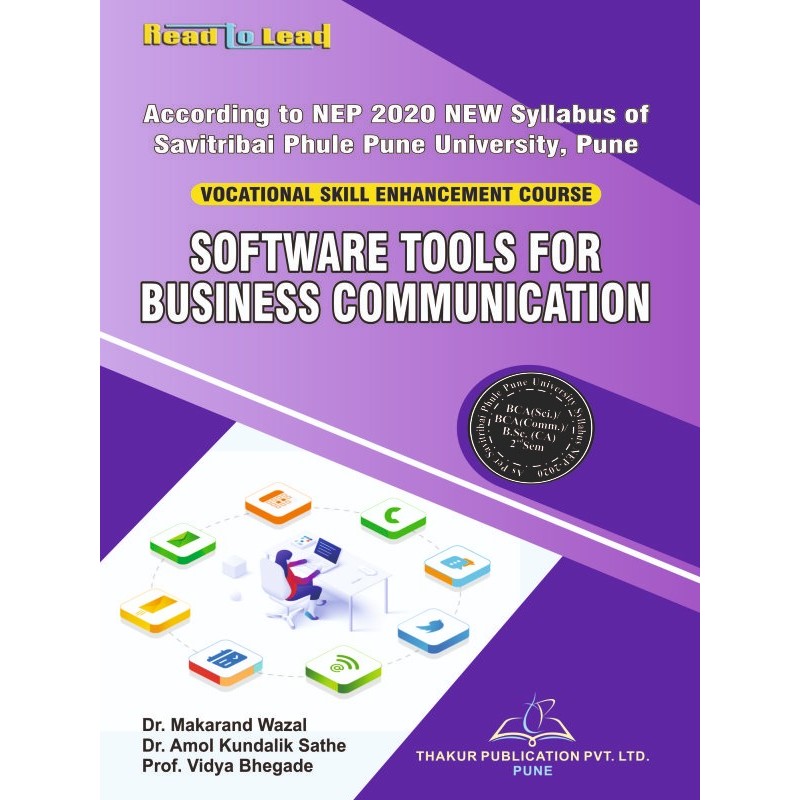
AUTHORS: Dr. Makarand Wazal , Dr. Amol Kundalik Sathe , Prof . Vidya Bhegade
ISBN : 978-93-6180-481-6
Tax excluded
Syllabus
[BCA-SCIENCE]
VSEC-151: Software Tools for Business Communication
|
Unit
|
Topics
|
Number of Assignments
|
|
I
|
Word Processing and Google DOCs
Create, Save, Open and Edit Documents, Text Alignments, Enhancements, and Effects, Basic Document Formatting and Editing, Additional Document Formatting and Editing Work with Multiple-Page Documents and Multiple Documents, Work with Columns and Tables, Work with Objects, Lines, and Text Boxes, Drawing Tools, Add Special Effects, Create and Manipulate Google DOC using Various Features |
04 Nos
|
|
II
|
Spreadsheets and Google Sheets
Create, Save, and Print a Worksheet, Use Formulas; Copy a Formula; Format and Enhance use Functions, Additional Formatting, and Editing, Create and Edit Charts, Integrate Worksheets with Other Applications Create and Manipulate Google Sheets using Various Features |
04 Nos
|
|
III
|
Presentations and Google Slides
Create, Save, and Print a Presentation, Enhance Slides; Work with Text and Objects, Work with Slide Shows; Integrate Presentations with Other Applications, Create and Manipulate Google Slides using Various Features |
02 Nos
|
|
IV
|
Google Forms, Drives and Calendar
Create, Save, Open and Edit Google Form using Essential Features, Google Drive: Create Folders and Subfolders, Upload Documents, Share Drive Files and Folders, Google Calendar: Essential Features |
03 Nos
|
|
V
|
Emails, Groups and Generative AI Tools
Create and Send, Receive Emails, Email Folders and Fields, Attach Documents, Address Book, Email Signatures and Other Essential Settings, Email Etiquettes, Create, Join Email Groups, Send and Receive Emails on Groups, Using Generative AI Tools Such as ChatGPT |
04 Nos
|
[BCA-COMMERCE]
VSEC-151: Software Tools for Business Communication
|
Unit
|
Topics
|
Number of Assignments
|
|
I
|
Word Processing and Google DOCs
Create, Save, Open and Edit Documents, Text Alignments, Enhancements, and Effects, Basic Document Formatting and Editing, Additional Document Formatting and Editing Work with Multiple-Page Documents and Multiple Documents, Work with Columns and Tables, Work with Objects, Lines, and Text Boxes, Drawing Tools, Add Special Effects, Create and Manipulate Google DOC using Various Features |
04 Nos
|
|
II
|
Spreadsheets and Google Sheets
Create, Save, and Print a Worksheet, Use Formulas; Copy a Formula; Format and Enhance use Functions, Additional Formatting, and Editing, Create and Edit Charts, Integrate Worksheets with Other Applications Create and Manipulate Google Sheets using Various Features |
04 Nos
|
|
III
|
Presentations and Google Slides
Create, Save, and Print a Presentation, Enhance Slides; Work with Text and Objects, Work with Slide Shows; Integrate Presentations with Other Applications, Create and Manipulate Google Slides using Various Features |
02 Nos
|
|
IV
|
Google Forms, Drives and Calendar
Create, Save, Open and Edit Google Form using Essential Features, Google Drive: Create Folders and Subfolders, Upload Documents, Share Drive Files and Folders, Google Calendar: Essential Features |
03 Nos
|
|
V
|
Emails, Groups and Generative AI Tools
Create and Send, Receive Emails, Email Folders and Fields, Attach Documents, Address Book, Email Signatures and Other Essential Settings, Email Etiquettes, Create, Join Email Groups, Send and Receive Emails on Groups, Using Generative AI Tools Such as ChatGPT |
04 Nos
|
[B.Sc.-CA]
SEC-151: Software Tools for Business Communication
|
Unit
|
Topics
|
Number of Assignments
|
|
I
|
Word Processing and Google DOCs
Create, Save, Open and Edit Documents, Text Alignments, Enhancements, and Effects, Basic Document Formatting and Editing, Additional Document Formatting and Editing Work with Multiple-Page Documents and Multiple Documents, Work with Columns and Tables, Work with Objects, Lines, and Text Boxes, Drawing Tools, Add Special Effects, Create and Manipulate Google DOC using Various Features |
04 Nos
|
|
II
|
Spreadsheets and Google Sheets
Create, Save, and Print a Worksheet, Use Formulas; Copy a Formula; Format and Enhance use Functions, Additional Formatting, and Editing, Create and Edit Charts, Integrate Worksheets with Other Applications Create and Manipulate Google Sheets using Various Features |
04 Nos
|
|
III
|
Presentations and Google Slides
Create, Save, and Print a Presentation, Enhance Slides; Work with Text and Objects, Work with Slide Shows; Integrate Presentations with Other Applications, Create and Manipulate Google Slides using Various Features |
02 Nos
|
|
IV
|
Google Forms, Drives and Calendar
Create, Save, Open and Edit Google Form using Essential Features, Google Drive: Create Folders and Subfolders, Upload Documents, Share Drive Files and Folders, Google Calendar: Essential Features |
03 Nos
|
|
V
|
Emails, Groups and Generative AI Tools
Create and Send, Receive Emails, Email Folders and Fields, Attach Documents, Address Book, Email Signatures and Other Essential Settings, Email Etiquettes, Create, Join Email Groups, Send and Receive Emails on Groups, Using Generative AI Tools Such as ChatGPT |
04 Nos
|
16 other products in the same category:
Your review appreciation cannot be sent
Report comment
Report sent
Your report cannot be sent
Write your review
Review sent
Your review cannot be sent