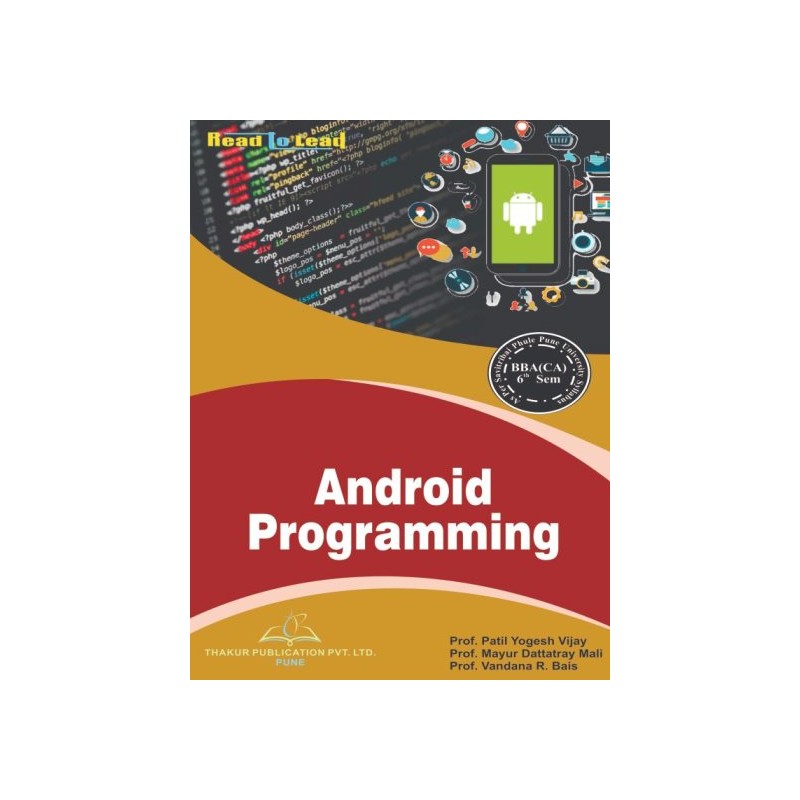
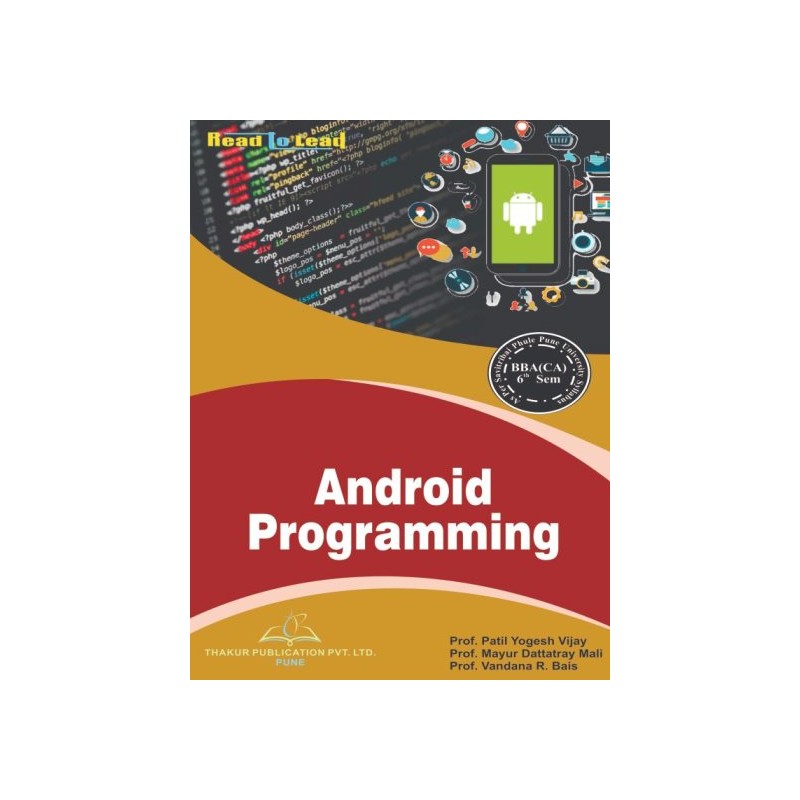
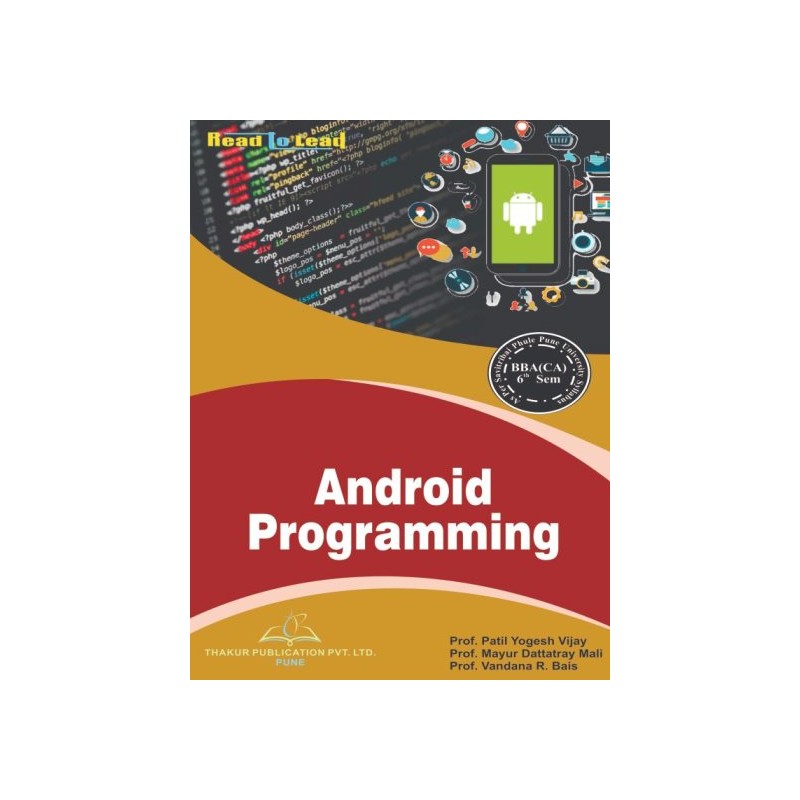


ISBN- 978-93-5480-464-9
Authors - Prof. Patil Yogesh Vijay , Prof. Mayur Dattatray Mali , Prof. Vandana R. BA
Syllabus
CA-604: Android Programming
|
Chapter |
Contents |
No. of Lectures |
|
1 |
Introduction to Android Programming 1.1 What is Android? 1.2 History and Versions 1.3 Android Architecture 1.4 Basic Building Blocks 1.5 Android API Levels 1.6 Application Structure 1.7 First Hello World Program |
04 |
|
2 |
Activity, Intent And Layout 2.1 Introduction to Activity 2.2 Activity life cycle 2.3 Introduction to Intent 2.4 Types of Intent(Implicit and Explicit Intent) 2.5 Layout Manager 2.5.1View and View Group 2.5.2 Linear Layout 2.5.3 Relative Layout 2.5.4 Table Layout 2.5.5 Grid Layout 2.5.6 Constraint Layout 2.5.7 Frame Layout 2.5.8 Scroll Layout |
07 |
|
3 |
Basic UI Design 3.1 Button(Push Button, Check Box, Radio Button, Toggle Button, Image Button) 3.2 Text Fields 3.3 Spinner 3.4 List View 3.5 Toast 3.6 Scroll View 3.6 ProgressBar View 3.7 Auto Complete Text View 3.8 Dialog Box 3.8.1 Alert Dialog. 3.8.2 DatePicker Dialog. 3.8.3 TimePicker Dialog. 3.8.4 Custom Dialog. |
10 |
|
4 |
Adapter and Menu 4.1 Base Adapter 4.2 Array Adapter 4.3 ListView using Adapter 4.4GridView using Adapter 4.5Photo Gallery using Adapter 4.6 Using Menu with Views 4.6.1 Option Menu 4.5.2 Context Menu 4.5.3 Popup Menu |
05 |
|
5 |
Threads and Notification 5.1 Worker thread 5.2 Handlers & Runnable 5.3 AsynTask (in detail) 5.4 Broadcast Receiver 5.5 Services 5.5.1Service life Cycle 5.5.2 Bounded Service 5.5.2 Unbounded Service 5.6 Notification 5.7 Alarm 5.8 Accessing Phone services(Call,SMS) |
06 |
|
6 |
Content Provider 6.1Content Providers 6.2 SQLite Programming 6.3 SQLiteOpenHelper 6.4 SQLiteDatabse 6.5 Cursor 6.6 Searching for content 6.7 Adding, changing, and removing content 6.8 Building and executing queries 6.9 Android JSON |
08 |
|
7 |
Location Based Services And Google Map 7.1 Display Google Maps 7.1.1 Creating the project 7.1.2 Obtaining the Maps API Key 7.1.3 Displaying the Map 7.1.4 Displaying the Zoom Control 7.1.5 Changing Views 7.1.6 Navigating to a specific location 7.1.7 Adding Markers 7.1.8 Getting the location that was touched 7.1.9 Geocoding and Reverse Geocoding 7.2. Getting Location Data 7.3. Monitoring a Location |
08 |
Specific References
Your review appreciation cannot be sent
Report comment
Report sent
Your report cannot be sent
Write your review
Review sent
Your review cannot be sent
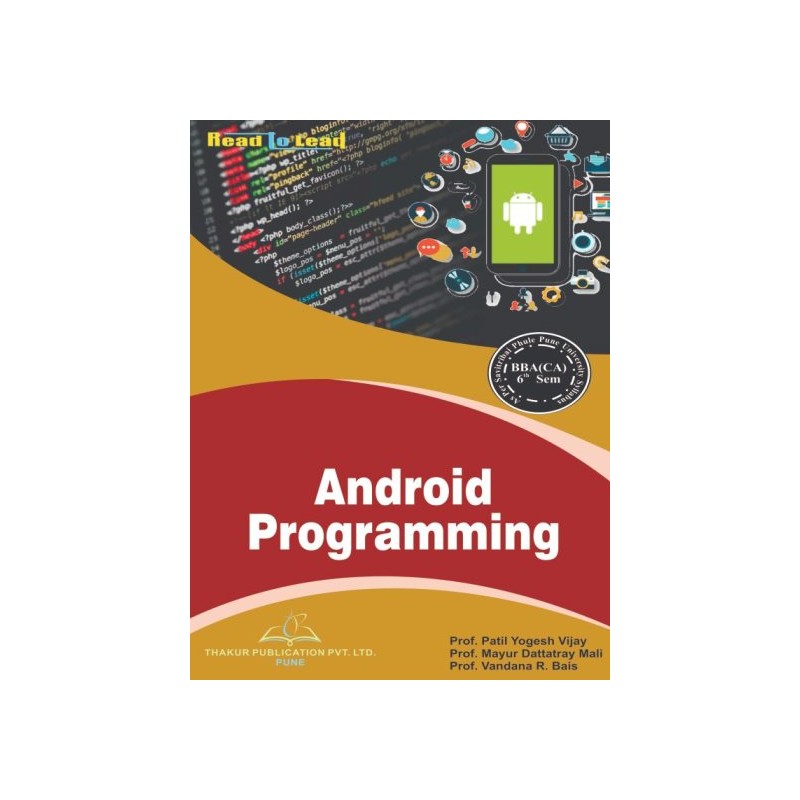
ISBN- 978-93-5480-464-9
Authors - Prof. Patil Yogesh Vijay , Prof. Mayur Dattatray Mali , Prof. Vandana R. BA
check_circle
check_circle