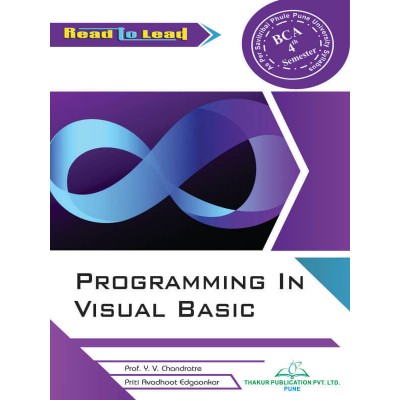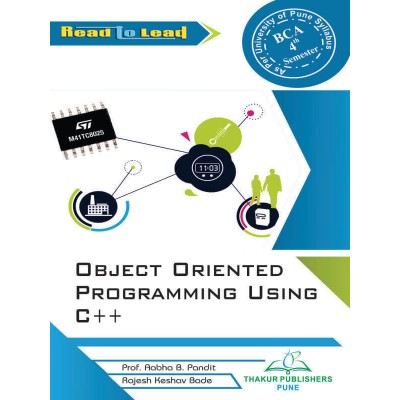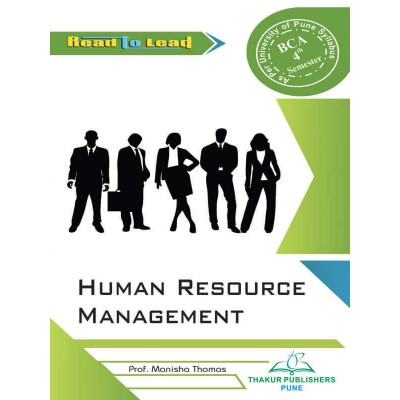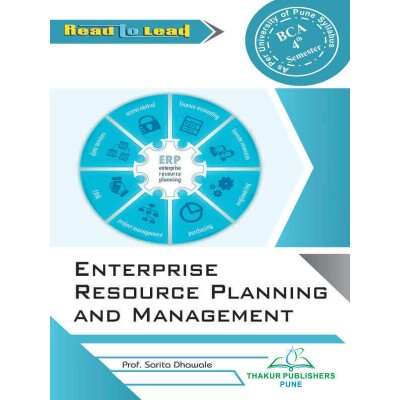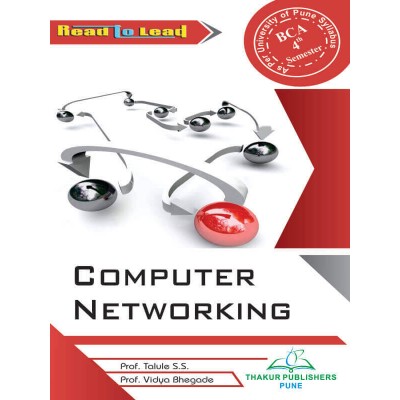Categories
- Pharmacy
-
Nursing
-
MBA
-
BBA
- U.P. State University
- Veer Bahadur Singh Purvanchal University, Jaunpur
- Chaudhary Charan Singh University, Meerut
- Dr. Bhimrao Ambedkar University, Agra
- Chhatrapati Shahu Ji Maharaj University, Kanpur
- Mahatma Jyotiba Phule Rohilkhand University, Bareilly
- Mahatma Gandhi Kashi Vidyapith, Varanasi
- Dr. Ram Manohar Lohia Avadh University, Ayodhya
- Deen Dayal Upadhyaya Gorakhpur University
- Prof. Rajendra Singh (Rajju Bhaiya) University, Prayagraj
- Raja Mahendra Pratap Singh University Aligarh
-
BCA
- UP State Universities
- University of Pune
- I.K.Gujral Punjab Technical University (PTU)
- University of Rajasthan
- Rashtrasant Tukadoji Maharaj Nagpur University
- Uttar Pradesh NEP2020
- University of Rajasthan ,Jaipur (According to NEP-2020)
- BCCA (B. Com - Computer Science)
- Haryana
- West Bengal
- BBA (CA)
- PUNE BCA (Sci,Commerce)/B.Sc (CA)
- Dr. A. P. J. Abdul Kalam Technical University, Lucknow ( AKTU )
- Magadh University (Bodhgaya)
- MCA
-
B Ed
- Lucknow University B.Ed Books
- Chaudhary Charan Singh University/Maa Shakambhari University, Saharanpur
- Dr Bhim Rao Ambedkar University, Agra
- Mahatma Gandhi Kashi Vidyapeeth, Varanasi
- Chhatrapati Shahu Ji Maharaj University
- Prof. Rajendra Singh (Rajju Bhaiya) University, Prayagraj (PRSU)
- Mahatma Jyotiba Phule Rohilkhand University(Mjpru), Bareilly
- Dr. Ram Manohar Lohia Avadh University, Ayodhya
- Bundelkhand University, Jhansi
- B.A,B.ed
- B.Sc, B.ed
- Deen Dayal Upadhyaya Gorakhpur University
- Veer Bahadur Purvanchal University (VBPU)
- Maharaja Suhel Dev State University ,Azamgarh (MSDSU)
- Raja Mahendra Pratap Singh State University, Aligarh (RMPSSU)
- Barkatullah Vishwavidyalaya (Bhopal)
- Jiwaji University (Gwalior)
- Vikram University (Ujjain)
- Dr. Harisingh Gour University (Sagar)
- Devi Ahilya Vishwavidyalaya (Indore)
- Rani Durgavati Vishwavidyalaya (Jabalpur)
- Awadhesh Pratap Singh University (Rewa)
- Maharaja Chhatrasal Bundelkhand University (Chhatarpur)
- D. EL. ED
- TET
-
B Com
-
B Sc
- B.Sc. U.P. State Universities Common Syllabus NEP
- Veer Bahadur Singh Purvanchal University, Jaunpur
- University of Lucknow
- Chaudhary Charan Singh University, Meerut
- Madhya Pradesh
- Chhatrapati Shahu Ji Maharaj University, Kanpur
- Dr. Bhimrao Ambedkar University, Agra
- Mahatma Gandhi Kashi Vidyapith, Varanasi
- DEEN DAYAL UPADHYAYA GORAKHPUR UNIVERSITY
- Prof. Rajendra Singh (Rajju Bhaiya) University, Prayagraj
- Dr. Ram Manohar Lohia Avadh University, Ayodhya
- Mahatma Jyotiba Phule Rohilkhand University, Bareilly
- Uttarakhand State Universities
- B.Sc. Bihar Universities Common Syllabus NEP
- University of Rajasthan (Jaipur)
- Haryana
-
Bachelor of Arts [B.A.]
- B.A. Of U.P. State Universities Common Syllabus NEP
- Veer Bahadur Singh Purvanchal University, Jaunpur
- University of Lucknow
- Chaudhary Charan Singh University, Meerut
- Chhatrapati Shahu Ji Maharaj University, Kanpur
- Dr. Bhimrao Ambedkar University, Agra
- Mahatma Gandhi Kashi Vidyapith, Varanasi
- Deen Dayal Upadhyaya Gorakhpur University
- Prof. Rajendra Singh (Rajju Bhaiya) University, Prayagraj
- Dr. Ram Manohar Lohia Avadh University, Ayodhya
- Mahatma Jyotiba Phule Rohilkhand University, Bareilly
- Madhya Pradesh
- Uttarakhand
- Bihar
- University of Rajasthan (Jaipur Syllabus as Per NEP2020)
- Haryana NEP-2020
- B Tech
- LLB
- SWA Education
Programming In Visual Basic
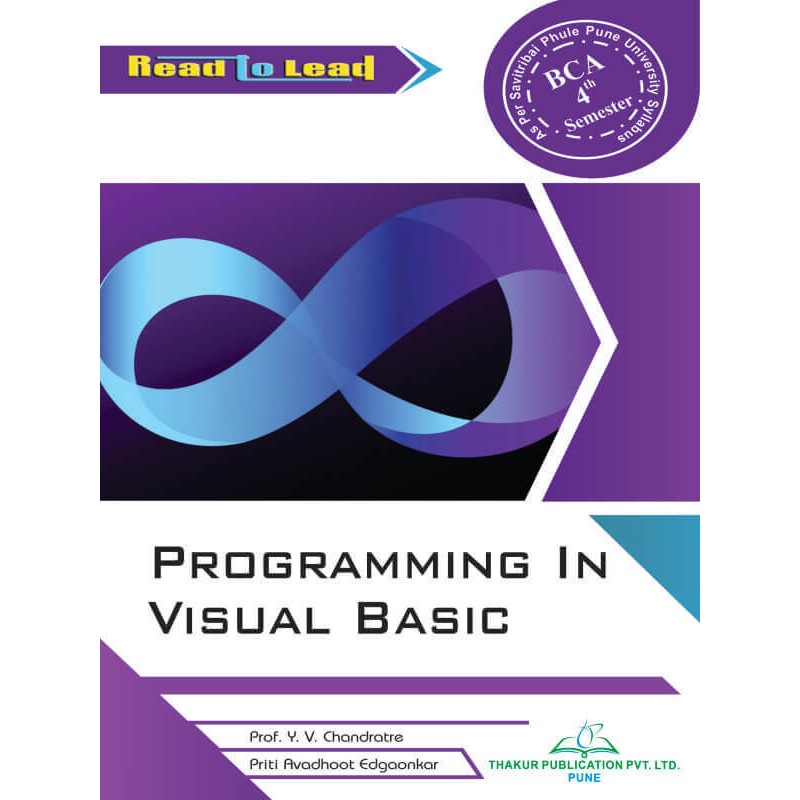
ISBN- 978-93-5163-330-3
AUTHORS- Prof. Y. V. Chandratre, Ms. Priti Avadhoot Edgaonkar
₹115.00
Tax excluded
ISBN- 978-93-5163-330-3
AUTHORS- Prof. Y. V. Chandratre, Ms. Priti Avadhoot Edgaonkar
Syllabus
(Course Code – 402)
PROGRAMMING IN VISUAL BASIC
Unit-I: Getting started with V. B. (4 Lectures)
1.1. Object Oriented Concept
1.2. Event Driven Programming Language
1.3. Working with properties
1.3.1. Studying the Events of a Form
1.3.2. Working code for events
1.3.3. Planning the Design
Unit-II: Constants, Variables, Operators, Control Structure, Looping & Array (10 Lectures)
2.1. Constant
2.2. Data Types
2.2.1. Number, long, Boolean ,doubles, variant, String
2.2.2. User defined data types
2.3. Variables
2.4. Operators
2.5. Control Structures
2.5.1. If
2.5.2. If….Else
2.5.3. Nested If….Else
2.5.4. Select Case
2.6. Looping
2.6.1. Do Loop
2.6.2. While Loop
2.6.3. Until Loop
2.6.4. For Loop
2.6.5. With Statement
2.7. Array
2.7.1. Single Dimensional Array
2.7.2. Multidimensional Array
2.7.3. Control Array
2.8. Functions (Built in and User Defined)
Unit-III: Working with Controls (10 Lectures)
3.1. Adding controls on form
3.2. Working with Properties and Methods of each Controls
3.3. 4.3 Creating an application
3.4. Creating MDI application
4.4.1. Working with Multiple Forms
4.4.2. Loading, Showing & Hiding Forms
4.4.3. Setting the Startup form
4.4.4. Creating forms in Code
4.4.5. Using the MDI
4.4.6. Arranging MDI Child Window
4.4.7. Opening new MDI child window
4.4.8. Creating Properties in a form
4.4.9. Creating a method in a form
Unit-IV: Working with ActiveX Controls & Menus (12 Lectures)
4.1. Creating Status Bar For your program
4.2. Working with Progress Bar
4.3. Working with Toolbar
4.4. Setting up the Image List Controls
4.4.1. Adding and Deleting Images with code
4.4.2. Study of Different Dialog Boxes
4.5. Menus
4.5.1. Creating new Menu Item
4.5.2. Modifying & Deleting Menu Item
4.5.3. Adding Access Characters
4.5.4. Adding Shortcut Keys
4.5.5. Creating Sub Menus
4.6. Pop-up Menus
4.6.1. Creating pop-up menu
4.6.2. Displaying pop-up menu
4.7. Adding & Deleting Menus At Run-time
4.8. Adding Menu Items for MDI Child Form
Unit-V: Working With Database (12 Lectures)
5.1. Data Control
5.1.1. Studying the Properties and methods of Data Control
5.1.2. Connectivity with MS-Access
5.1.3. Operations of database through coding
5.2. ADO Data Control
5.2.1. Advantages of ADODC over DC
5.2.2. Studying the properties and Methods of ADODC
5.2.3. Connectivity with MS-Access
5.2.4. Connectivity with Oracle
5.2.5. Report Generation
5.3. Developing ADO application through ADODC and coding
5.4. Report Generation
Unsolved Paper (2011)
Solved Paper (2012)
Solved Paper (2013)
Solved Paper (2014)
Classification
SPPU2017/BCA/4/02
50 Items
New
5 other products in the same category:
Comments (0)
No customer reviews for the moment.
Your review appreciation cannot be sent
Report comment
Are you sure that you want to report this comment?
Report sent
Your report has been submitted and will be considered by a moderator.
Your report cannot be sent
Write your review
Review sent
Your comment has been submitted and will be available once approved by a moderator.
Your review cannot be sent