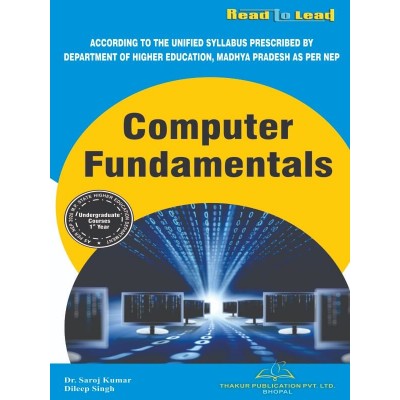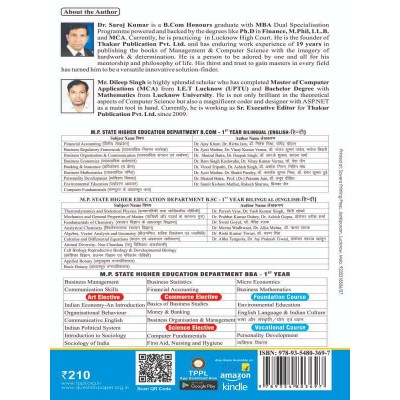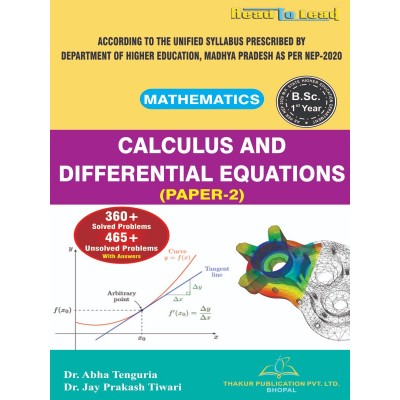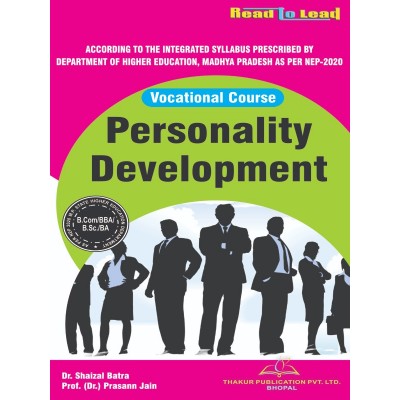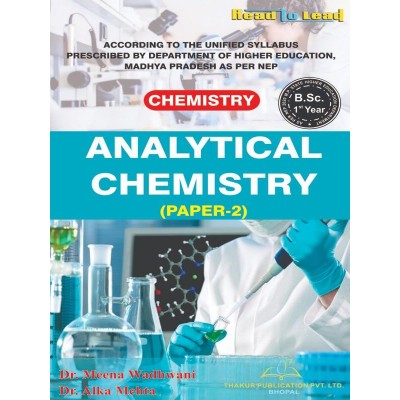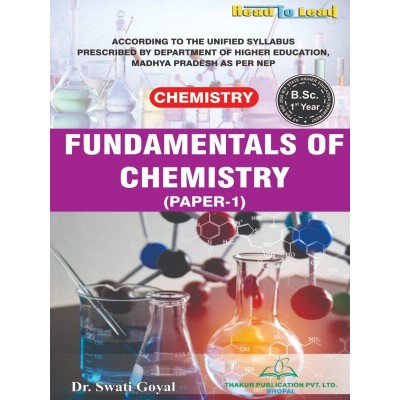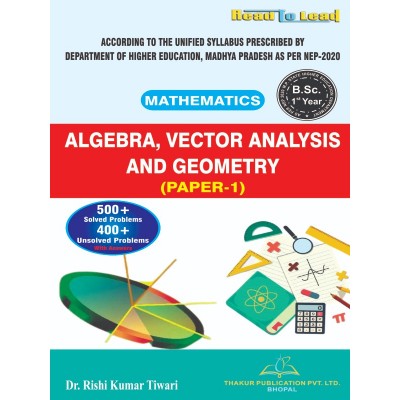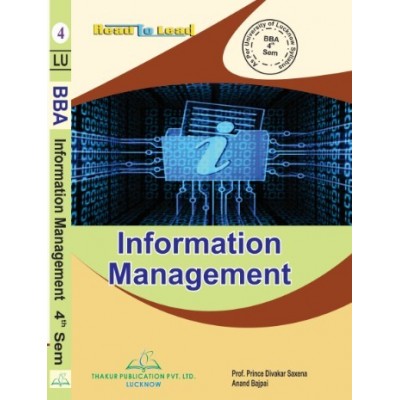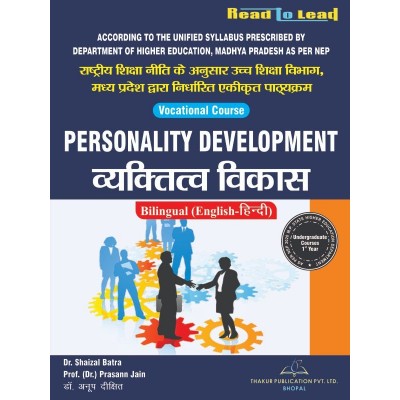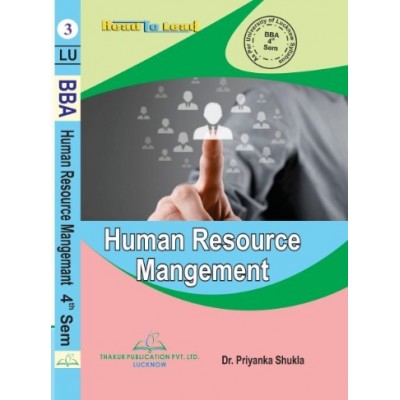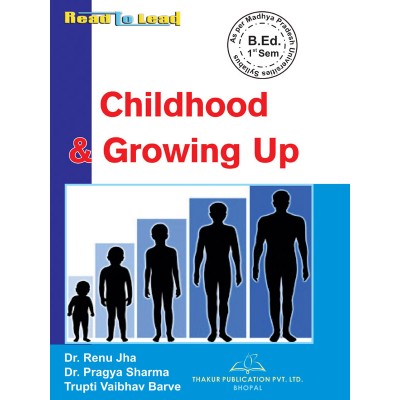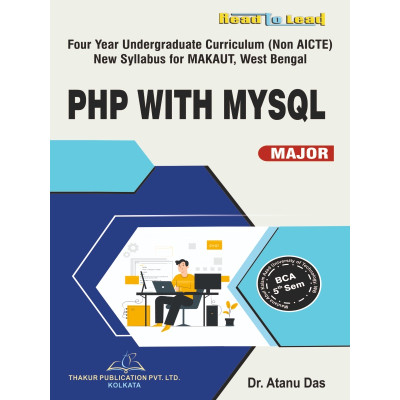Categories
- Pharmacy
-
Nursing
-
MBA
-
BBA
- U.P. State University
- Veer Bahadur Singh Purvanchal University, Jaunpur
- Chaudhary Charan Singh University, Meerut
- Dr. Bhimrao Ambedkar University, Agra
- Chhatrapati Shahu Ji Maharaj University, Kanpur
- Mahatma Jyotiba Phule Rohilkhand University, Bareilly
- Mahatma Gandhi Kashi Vidyapith, Varanasi
- Dr. Ram Manohar Lohia Avadh University, Ayodhya
- Deen Dayal Upadhyaya Gorakhpur University
- Prof. Rajendra Singh (Rajju Bhaiya) University, Prayagraj
-
BCA
- UP State Universities
- University of Pune
- I.K.Gujral Punjab Technical University (PTU)
- University of Rajasthan
- Rashtrasant Tukadoji Maharaj Nagpur University
- Uttar Pradesh NEP2020
- University of Rajasthan ,Jaipur (According to NEP-2020)
- BCCA (B. Com - Computer Science)
- Haryana
- West Bengal
- BBA (CA)
- PUNE BCA (Sci,Commerce)/B.Com (CA)
- Dr. A. P. J. Abdul Kalam Technical University, Lucknow ( AKTU )
- MCA
-
B Ed
- Lucknow University B.Ed Books
- Chaudhary Charan Singh University/Maa Shakambhari University, Saharanpur
- Dr Bhim Rao Ambedkar University, Agra
- Mahatma Gandhi Kashi Vidyapeeth, Varanasi
- Chhatrapati Shahu Ji Maharaj University
- Prof. Rajendra Singh (Rajju Bhaiya) University, Prayagraj (PRSU)
- Mahatma Jyotiba Phule Rohilkhand University(Mjpru), Bareilly
- Dr. Ram Manohar Lohia Avadh University, Ayodhya
- Bundelkhand University, Jhansi
- B.A,B.ed
- B.Sc, B.ed
- Deen Dayal Upadhyaya Gorakhpur University
- Veer Bahadur Purvanchal University (VBPU)
- Maharaja Suhel Dev State University ,Azamgarh (MSDSU)
- Raja Mahendra Pratap Singh State University, Aligarh (RMPSSU)
- Barkatullah Vishwavidyalaya (Bhopal)
- Jiwaji University (Gwalior)
- Vikram University (Ujjain)
- Dr. Harisingh Gour University (Sagar)
- Devi Ahilya Vishwavidyalaya (Indore)
- Rani Durgavati Vishwavidyalaya (Jabalpur)
- Awadhesh Pratap Singh University (Rewa)
- Maharaja Chhatrasal Bundelkhand University (Chhatarpur)
- D. EL. ED
- TET
-
B Com
-
B Sc
- B.Sc. U.P. State Universities Common Syllabus NEP
- Veer Bahadur Singh Purvanchal University, Jaunpur
- University of Lucknow
- Chaudhary Charan Singh University, Meerut
- Madhya Pradesh
- Chhatrapati Shahu Ji Maharaj University, Kanpur
- Dr. Bhimrao Ambedkar University, Agra
- Mahatma Gandhi Kashi Vidyapith, Varanasi
- DEEN DAYAL UPADHYAYA GORAKHPUR UNIVERSITY
- Prof. Rajendra Singh (Rajju Bhaiya) University, Prayagraj
- Dr. Ram Manohar Lohia Avadh University, Ayodhya
- Mahatma Jyotiba Phule Rohilkhand University, Bareilly
- Uttarakhand State Universities
- B.Sc. Bihar Universities Common Syllabus NEP
- University of Rajasthan (Jaipur)
- Haryana
-
Bachelor of Arts [B.A.]
- B.A. Of U.P. State Universities Common Syllabus NEP
- Veer Bahadur Singh Purvanchal University, Jaunpur
- University of Lucknow
- Chaudhary Charan Singh University, Meerut
- Chhatrapati Shahu Ji Maharaj University, Kanpur
- Dr. Bhimrao Ambedkar University, Agra
- Mahatma Gandhi Kashi Vidyapith, Varanasi
- Deen Dayal Upadhyaya Gorakhpur University
- Prof. Rajendra Singh (Rajju Bhaiya) University, Prayagraj
- Dr. Ram Manohar Lohia Avadh University, Ayodhya
- Mahatma Jyotiba Phule Rohilkhand University, Bareilly
- Madhya Pradesh
- Uttarakhand
- Bihar
- University of Rajasthan (Jaipur Syllabus as Per NEP2020)
- Haryana NEP-2020
- B Tech
- LLB
- SWA Education
Computer Fundamentals
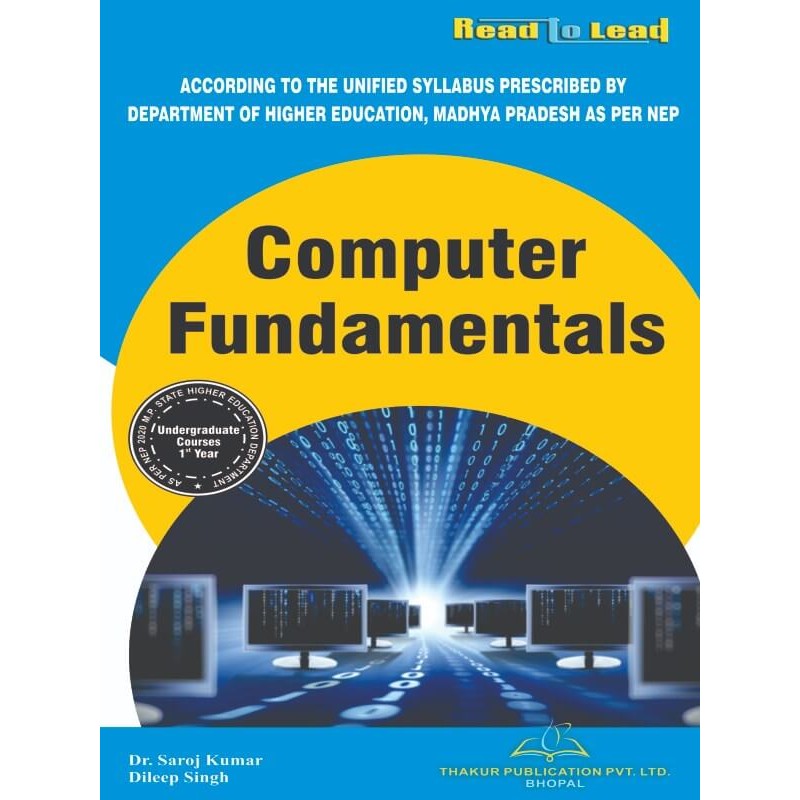
ISBN- 978-93-5480-369-7
AUTHORS- Dr. Saroj Kumar, Dileep Singh
Tax excluded
ISBN- 978-93-5480-369-7
AUTHORS- Dr. Saroj Kumar, Dileep Singh
Syllabus
Computer Fundamentals
(Course Code: S1-COAP1G)
|
Unit
|
Topics
|
No. of Lectures
|
|
1
|
Knowing computer: What is Computer, Basic Applications of Computer; Components of Computer System, Modem Central Processing Unit (CPU), Video Display Unit, Keyboard and Mouse, Optical Storage Devices, Basics of Hard Drive, Concepts of Hardware and Software; Concept of Computing, Data and Information; Applications of Information Electronics and Communication Technology; Connecting keyboard, mouse, monitor and printer to CPU and checking power supply. Computer software & its types: System software, Application software. Types of operating systems, Role of operating system, Utility programs, Packages, Communication software, commonly used application software |
12
|
|
2
|
Operating Computer using GUI Based Operating System: What is an Operating system; Basics of Popular Operating Systems; The User Interface, Basics of O.S setup; Common utilities. MS Windows Operating System: Definition and functions, basic components of Windows. Icons. Desktop, Taskbar, Notification Area. Files and folders, Start menu operations, my computer, network neighbourhood, Recycle-bin, Windows Explorer, Creating Copying, moving and deleting files, setting wall paper, changing the mouse pointer, paint, notepad, Setting date and time, screen saver, and appearance. Using Mouse; Using right Button of the Mouse and Moving Icons on the screen, Use of common Icons, Status Bar, Using Menu and Menu-selection, Running application, Viewing of File, Folders and Directories, Creating and Renaming of files and folders, Opening and closing of different Windows; Using help; Creating Short cuts, Using Windows accessories. |
12
|
|
3
|
MS Word: Introduction, Windows 2007 Interface, Customizing the Word Application, Document Views, Creating & Editing Document. Selecting, Deleting, Replacing Text, Copying text to another file. Insert, Formatting text and paragraph, Using the Font, Dialog Box, Paragraph Formatting using Bullets and Numbering in Paragraphs, Checking Spelling, Line spacing, Margins, Space before and after Paragraph. Basic Formatting in MS Word 2007, Advanced Formatting, Navigating through a Word Document, Performing a Mail Merge, A Quick Look at Macros, Printing Documents, Print Preview Excel 2007: Introduction, Workbook, Worksheet, Formatting in excel MS PowerPoint: Introduction, Creating a Presentation |
12
|
|
4
|
Introduction to Internet, WWW and Web Browsers: Basic of Computer networks; LAN, WAN; Concept of Internet; Applications of Internet; connecting to internet. What is ISP; Knowing the Internet; Basics of Internet connectivity related troubleshooting, Web Browsing softwares, Search Engines; Understanding URL; Domain name; IP Address; Using e-governance website Basics of electronic mail; Getting an email account; Sending and receiving entails; Accessing sent emails; Using Entails; Document collaboration; Instant Messaging; Netiquettes (Internet Etiquette). |
12
|
|
5
|
Useful Google tools such as drive, sheet, doc, meet, etc. Firewall, Computer Virus and Anti-Virus Softwares, Internet Security & Privacy, Basics of Electronic Data Interchange (EDI) and Electronic Payment System (EPS), Types of Payment System: Digital Cash, Electronic Cheque, Smart Card, Introduction to Digital Signature and Digital Certificates. |
12
|
5 other products in the same category:
Your review appreciation cannot be sent
Report comment
Report sent
Your report cannot be sent
Write your review
Review sent
Your review cannot be sent